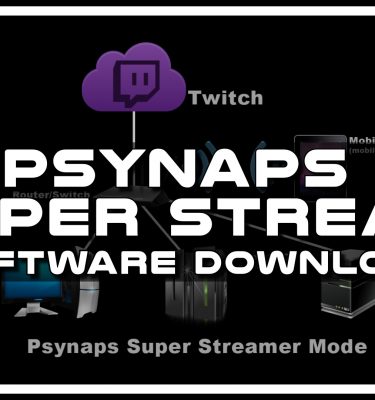Voice Over Recording in Premiere Pro CC 2017 (Psynaps Tutorial)
Subscribe to Psynaps YouTube Watch Psynaps Live on Twitch
Voice Over Record in Premiere Pro CC 2017 (Psynaps Tutorial)
See how to make easy voice overs for YouTube videos, gameplay, or just how to make a simple voice recording using a USB mic and Adobe Premiere.
My mic and studio setup:
– AT2020
– Focusrite Scarlett Solo (2nd Gen) USB Audio Interface
– Preamp/gate/compressor
– See link above for full setup, links, and images.
Recording high-quality voice to the timeline is a fast way to add voice overs and voice tracks to your YouTube videos. This voiceover workflow makes even more sense considering Premiere has additional audio effects, filters, and features that allow us to create high quality voice over recordings and video content for YouTube quickly and effectively.
Previously I recorded voice overs and mixed audio in Adobe Audition, which is still the most versatile/powerful workflow. However, Premiere shares many of the powerful effects and plugins (multiband compressor is one example) we commonly use in Audition so we never have to leave the Premiere timeline. The audio workflow becomes more efficient if we can do-it-all in Premiere!
Subscribe to Psynaps: http://www.youtube.com/subscription_center?add_user=rsmrt
Stay Connected to Psynaps!
on Twitch Livestream: http://www.twitch.tv/psynaps
on Youtube: http://www.youtube.com/rsmrt
on Twitter: http://www.twitter.com/psynapsfx
on Facebook: http://www.facebook.com/psynapsfx
on the web: http://www.PsyFX.com
Click “Like” and “Favorite” if you enjoyed the video, helps out a ton!
– – – – – – – – – – – – – – – – – – – – – – – – – – – – – – – – – – – – –
Tell us what you think in the comments below.