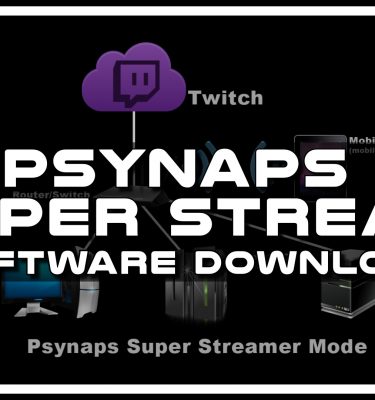Export 3D WoW Characters to C4D with WoW Model Viewer
How to export 3D WoW Characters to C4D with WoW Model Viewer (WMV). This is the second video in a new tutorial series. I am going to give a short overview of the methods I use to make game videos. Stay tuned for more videos on how to increase the the quality of your videos and show the world how you own noobs with the sharpest and clearest video footage.
Subscribe to Psynaps YouTube Watch Psynaps Live on Twitch
———————
Support the channel by clicking “Subscribe”, “Like” and “Favorite”
Follow on Twitter for updates on Giveaways and new videos: http://www.twitter.com/psynapsfx
———————
Video edited with:
Adobe Premiere CC (basic editing)
Adobe After Effecs CC (compositing and special effects)
Adobe Audition (audio)
Cinema 4D R14 (3D modeling and scenes)
WoW Model Viewer (exporting WoW character models)
Machinima Studio (large WoW maps like Stormwind and Ironforge)
———————-
Background Music
———————-
Mr FijiWiji & Direct – Hysteria [Monstercat Release]
http://www.youtube.com/monstercatmedia
– – – – – – – – – – – – – – – – – – – – – – – – – – – – – – – – – – – – –
Tell me what you think in the comments below.
– – – – – – – – – – – – – – – – – – – – – – – – – – – – – – – – – – – – –
Tags:
“Adobe After Effects” “wow model viewer” WMV “cinema 4D” c4d “machinima studio” 3d premiere wmv CS5 CS5.5 CS6 CS7 AE guide tutorial commentary best render settings intro how-to “how to” “world of warcraft” WOW video editing pvp arena rbgs battlegrounds “special effects” preroll postroll outtro “dara mactire” darkspear psynaps