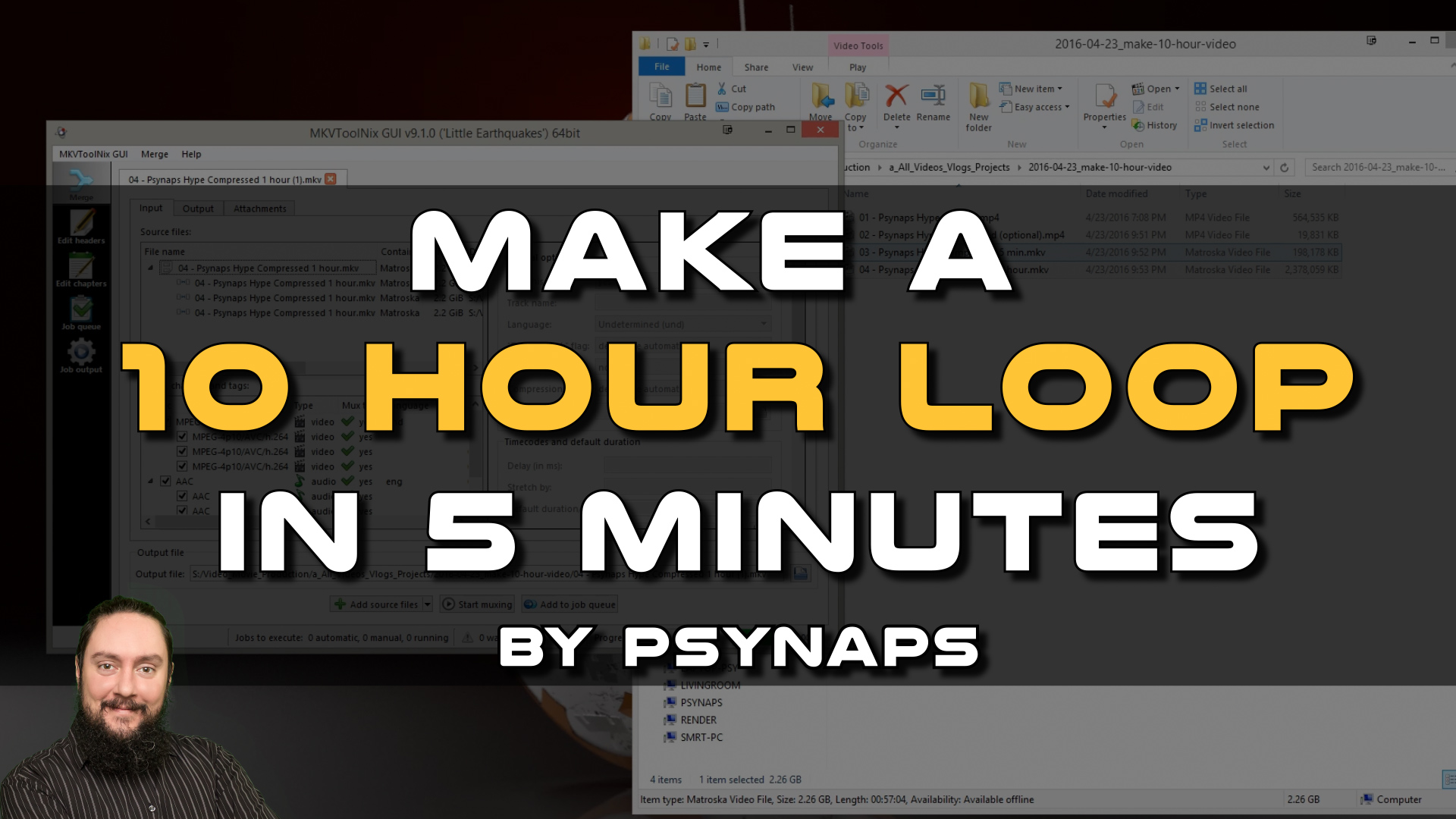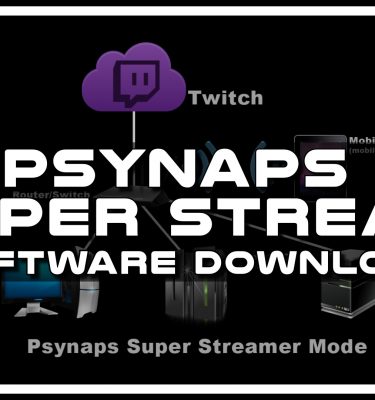How to Make a 10 Hour Loop on YouTube by Psynaps
Subscribe to Psynaps YouTube Watch Psynaps Live on Twitch
Make a 10 hour loop in less than 5 minutes!
Software:
Hanbrake (Optional) – More info: Best Compression Settings for YouTube
MKVToolNix – Matroska tools for Linux/Unix and Windows
What makes this method awesome:
This method allows you to merge video loops WITHOUT needing to re-render/re-compress the final video, thus speeding up the process. Originally I thought it would take forever to render a 10-hour video for YouTube, but I discovered the easy way to do it. In this video, you learn how to Make a 10 Hour Loop on YouTube in 5 minutes.
Let me know if you have a good idea for a 10 hour loop!
What to do
1.) Start with a video (.mp4) you want to loop. I use Handbrake to compress my video so it is small. The smaller the file size, the better because we are going to loop it for 10 hours!
2.) Drag the mp4 video you want to loop into MKVToolNix, then drag it in again. The second (and subsequent) time you drag the file in, it will ask you how you want to add the file, you will select “Append to existing input file”.
3.) Click the “Start muxing” button to create a new file containing the loops you dragged in!
TIP: First mux a 5 minute file, then drag in 12 of those 5 min files (adds up to 1 hour). Then mux 10 of the 1 hour videos, and you end up with a 10 hour video!
10 Hours of Hype Train by Psynaps
Cheers!
Psynaps
Keywords:
how to make a 10 hour loop on YouTube, how to make a 10 hour video, how to make a 10 hour loop video, 10 hour loop maker, video loop maker, how to make a viral video 10 hours, 10 hours, 10 hour video, 10 hour loop