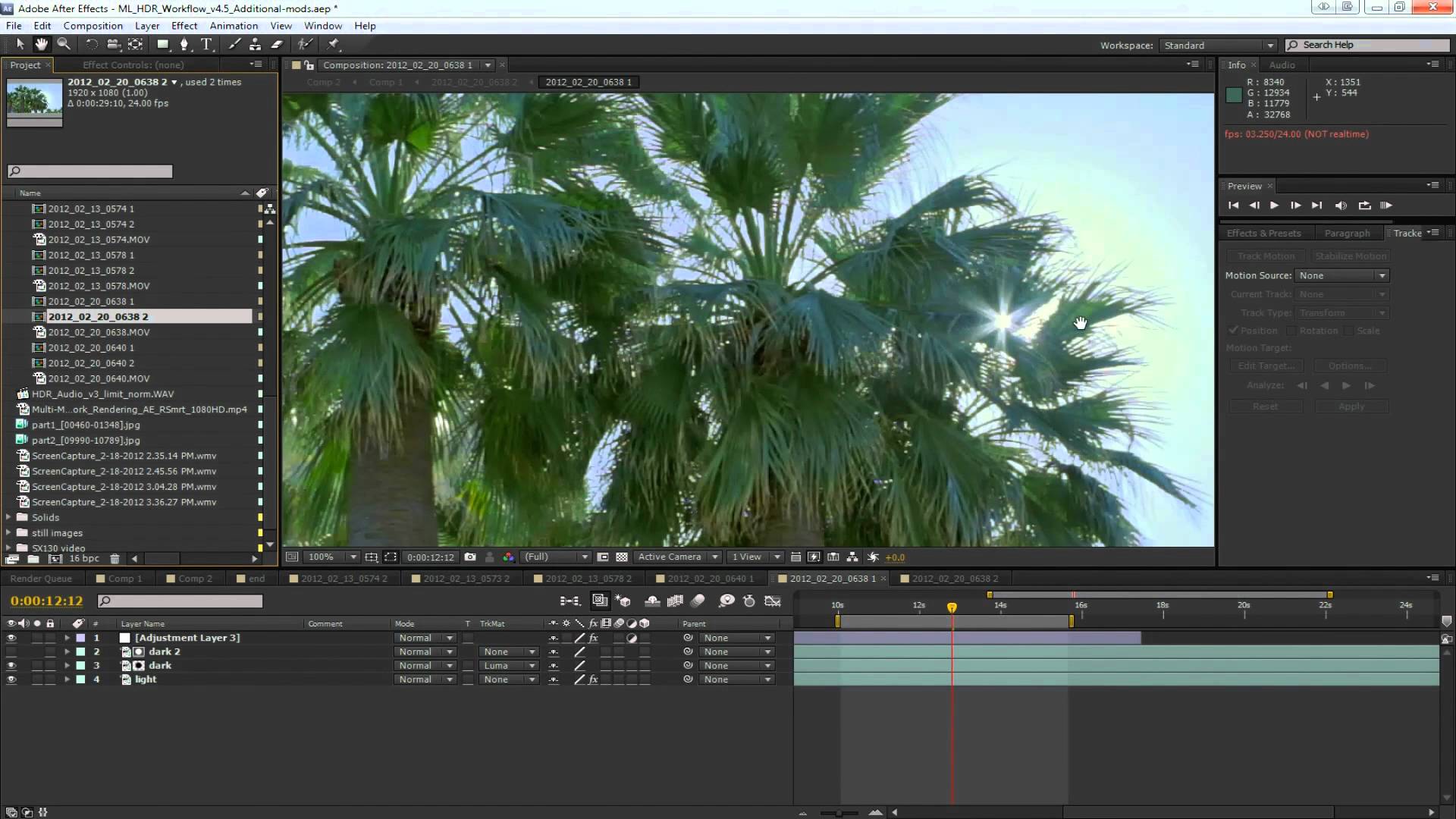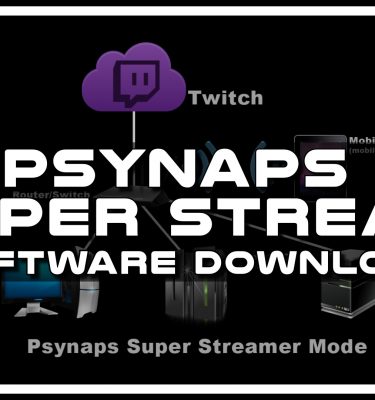Importing and Exporting Image Sequences – After Effects Tutorial
Subscribe to Psynaps YouTube Watch Psynaps Live on Twitch
In this tutorial I will demonstrate how to use high dynamic range image sequences to render movies, and talk about why image sequences can be awesome to use for high-quality movie rendering.
——————————
JPEG 2000 (j2k) for After Effects
See 3:38 for jpeg 2000 (fnordware j2k) render settings!
http://www.fnordware.com/j2k/
——————————
——————————
Download the image sequence example files here:
Torrent (faster): http://www.synaptictracker.com/download.php?id=cf8d13cfd10331d95e39ba70d8a8d86cad5cb374&f=Image+Sequence+AE+samples.zip.torrent
HTTP: http://www.richardsmrt.com/downloads/video/Image_Sequence_AE_samples.zip
——————————
——————————
Highlights:
First, I’ll show you how to render your movie into an image sequence.
Next, I’ll show you how to import an image sequence into a movie, and I’ll use time lapse photographs as an example.
Benefits of Image sequences:
– reduce the chance of encountering errors
– multi-machine rendering (render farm)
– high color depth (16bit and 32bit video)
– more quality and format flexibility…
– I didn’t mention Alpha channels in this video, but Alpha ftw.
——————————
——————————
Music:
Emancipator – Lionheart
Website: http://www.emancipatormusic.com/
Buy it: http://emancipator.bandcamp.com/track/lionheart
——————————
See more of my videos on
www.SynapticTracker.com