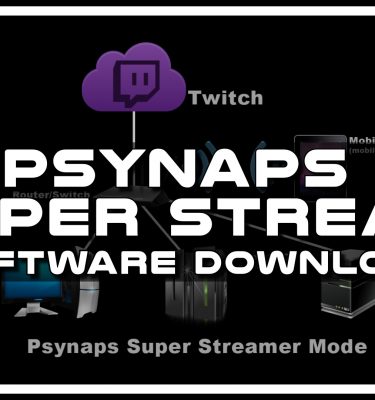Live Stream Audio Levels: Setup Sound Levels on OBS (Tutorial by Psynaps)
Subscribe to Psynaps YouTube Watch Psynaps Live on Twitch
Live Stream Audio Levels: Setup Sound Levels on OBS (Tutorial by Psynaps)
Viewers asked me to talk about balancing audio levels for Twitch. Here I included some things I look for when trying to configure the best audio levels for live streaming. It is surprisingly easy to get OBS to sound good on Twitch, but there are a few things to watch out for.
In this guide I talk about
– Microphone settings and levels
– Music levels
– Game sounds and game volume
– Voice communication (eg. Discord, Skype, etc).
With a little configuration of sound settings, you can get the best sound levels your setup is capable of.
Also see my Live Stream Voice Tutorial for Twitch w/ Adobe Audition CC + OBS Here: https://www.youtube.com/watch?v=WzjvjnHsUrk
Subscribe to Psynaps: http://www.youtube.com/subscription_center?add_user=rsmrt
Stay Connected to Psynaps!
on Twitch Livestream: http://www.twitch.tv/psynaps
on Youtube: http://www.youtube.com/rsmrt
on Twitter: http://www.twitter.com/psynapsfx
on Facebook: http://www.facebook.com/psynapsfx
Click “Like” and “Favorite” if you enjoyed the video, helps out a ton!
– – – – – – – – – – – – – – – – – – – – – – – – – – – – – – – – – – – – –
Tell us what you think in the comments below.
Related search terms:
Twitch audio levels, OBS audio levels