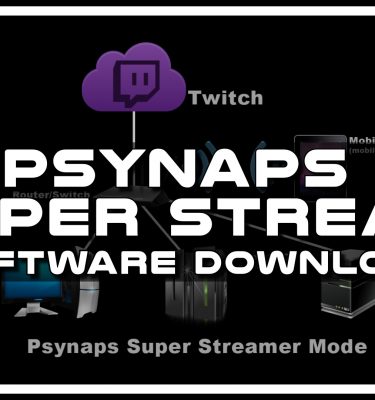Subscribe to Psynaps YouTube Watch Psynaps Live on Twitch
Mobile Stream on Twitch: Use your Phone as a portable OBS Webcam, from anywhere!
Pre-configured RTMP system for mobile Streaming (2 versions, downloadable and cloud edition):
Gear:
Samsung Galaxy S7 4G Smartphone:
http://amzn.to/2zg5vRz
Rode VideoMic Me Directional Microphone for Smart Phones:
http://amzn.to/2A4LLld
RAVPower 12000mAh Power Pack and Portable Charger:
http://amzn.to/2zeh8bJ
Cam Caddie Scorpion Camera Handle and Support Rig:
http://amzn.to/2A1L5zu
Cam Caddie Scorpion / EX Accessory Shoe Mount:
http://amzn.to/2Bdo7Dc
Cam Caddie Smartphone Adapter:
http://amzn.to/2A1QLt6
The Psynaps Super Stream System (pre-configured RTMP server) has been mobile-ready and used for Mobile streaming on Twitch since long before the Twitch IRL category existed. It was designed and optimized after years of full-time use on the Psynaps Stream (any many other full-time streams that use it). Now that Twitch launched Twitch IRL, streamers are looking for ways to maximize their mobile stream. However, many streamers still DON’T KNOW you can stream (from your phone) to your OBS at home, while using the overlays and alerts on your OBS. This has been standard with the Psynaps Super Stream system long before IRL was a thing!
Subscribe to Psynaps: http://www.youtube.com/subscription_center?add_user=rsmrt
Stay Connected to Psynaps!
on Twitch Livestream: http://www.twitch.tv/psynaps
on Youtube: http://www.youtube.com/rsmrt
on Twitter: http://www.twitter.com/psynapsfx
on Facebook: http://www.facebook.com/psynapsfx
on the web: http://www.PsyFX.com
Click “Like” and “Favorite” if you enjoyed the video, helps out a ton!
– – – – – – – – – – – – – – – – – – – – – – – – – – – – – – – – – – – – –
Tell us what you think in the comments below.