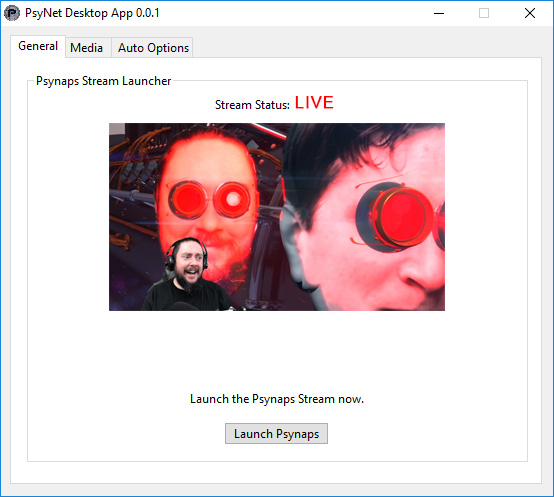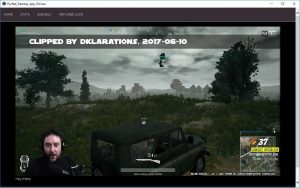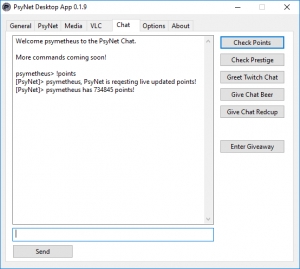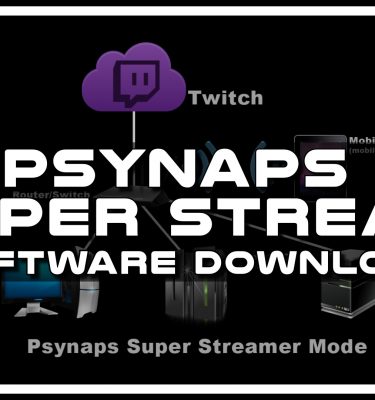PsyNet Desktop App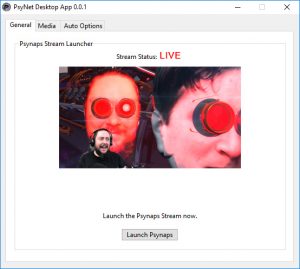
For the first time, PsyNet is making its way to your desktop! The PsyNet Desktop app is in alpha, and is based on the custom coded “PsyNet” stream system I use 24/7 in my studio to expand the features of my live stream. I’m looking for users to help me test it. I have already added a number of features requested by you (viewers), and I plan to add more features and rewards so please give me your feedback!
Features
- Twitch Launcher: It allows you to launch the stream in your default browser with a click of a button.
- Private Chat with points checker and chat bot interaction.
- Giveaway Function: Giveaways can be done with the click of a button.
- VLC Launcher for Private (Sub-only) stream.
- Live Status: Check the status of the Twitch stream and Private (Sub-only) stream.
- Live Alert: When the stream is live, it will give you a gentle alert so you don’t miss the hype.
- Auto Launcher: Optionally run the auto launcher, which checks if the stream is live, and launches the stream in your browser…Even if you are AFK! When you get back, the stream will be locked, loaded, and delivered. This was originally the main feature of this app.
- Points Checker: Check your chat points, Prestige level, and other chat/stream stats.
- Webpage Launcher: Quick shortcuts to free/subscriber content, private stream, and video tutorials.
- Random Clips: Click next for random Twitch Clips.
- Clips Montage: Watch random generated Clips montages.
Screenshots
Future Updates 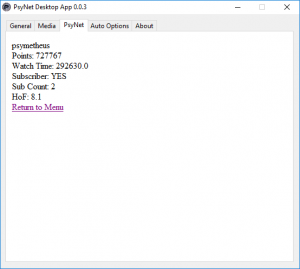
- More Rewards and giveaways
- Sub-only content
- What ever you want to see!
Security and Privacy
Internet security and privacy is my biggest concern, thus I built this tool with that in mind. This tool does NOT collect, save, or send any information about your computer, at anytime. It works by making Twitch API calls to the web, to check the status of the stream, and downloads a stream thumbnail. The Auto launcher works using a timer, that checks the API and alerts the user when the stream has come online. When it launches the Twitch URL in your browser, it uses your default browser. For sub-only content it uses windows explorer in a custom window. It is compiled with AHK (which codes most of PsyNet’s stream functions in Psynaps’s stream studio), it is well known that some AV scanners do not like AHK compiled exes (AV results below). It is safe and coded 100% by me. AHK can be downloaded here, but is not required to run PsyNet Desktop App.
Download
Download version 0.2.5 (updated 2017-07-31):
Download “PsyNet Desktop App” PsyNet_Desktop_App_v0.2.5.zip – Downloaded 1529 times – 2 MB
Changelog
Version 0.2.5
Updated download links and HTML links.
Version 0.2.4
Added “Vodcast” to status GUI and alert. API detects if it is LIVE or Vodcast.
Updated Live Alert to NOT pop up if its a VodCast.
Version 0.2.3
Updated Updater for more efficient update checking.
Version 0.2.2
Fixed/Updated Giveaway feature in the Chat tab.
Version 0.2.0
Added “Chat On” and “Chat Off” to Chat tab. Now you can turn on/off chat.
Added a GUI window instead of a popup for when the stream goes live.
Fixed a problem where “Live” alert took users out of fullscreen mode.
Fixed a problem where a TCP disconnect from chat caused a disconnect popup.
Version 0.1.9
Added “PsyNet” tab pop-out for enhanced video viewing.
Added Clips GUI for watching recent clips montages.
Added more web features to the PsyNet tab.
Updated webviewer optimization.
Version 0.1.8
Updated PsyNet tab and web site. More to come here.
Updated security of app.
Minor performance increase and reduced memory usage.
Version 0.1.7
Fixed a bug where Updater didn’t relaunch the app after update.
Fixed a bug where the wrong start folder path was reported in the log files.
Version 0.1.6
Added giveaway features to the Chat. Giveaways via Desktop App now!
Fixed a bug where stream status was cached too long.
Version 0.1.5
Added “Chat Buttons” to the chat.
Added Points and Prestige checker button to the chat.
Added Twitch Chat interaction buttons to the chat.
Added “Enter Giveaway” button to the chat, for entering giveaways.
Version 0.1.4
Added a feature to reconnect websockets (chat) after a disconnect.
Updated user identification method for websockets and chat.
Other minor optimizations.
Version 0.1.3
Updated the Updater to more accurately check version.
Version 0.1.2
Updated the UI. Stream status and thumbnail will update automatically.
Updated embedded browser. Expanded web and video embedding support.
Version 0.1.1
Added chat functions !points and !prestige.
Fixed a bug where Updater failed to update certain older updates.
Updated Auto Updater.
Version 0.1.0
Added a log.txt feature for debugging.
Fixed a bug where the UI refreshed unexpectedly.
Version 0.0.9
Added “Auto Updates” option.
Fixed a bug where the Private Stream says offline when it is online.
Fixed a bug where the UI can refresh unexpectedly during the live stream.
Fixed chat tab sentence structure (Thx SwitchCore).
Fixed a bug so Updater only updates if a newer version is available.
Version 0.0.8
Added Chat. This will support integration/interaction with Twitch chat commands.
Updated “General” Tab, text and thumbnail are clickable.
Updated “About” tab with more version info and scrollbars.
Version 0.0.6
Fixed a bug where 32-bit VLC wouldn’t launch. Now launches 64- or 32-bit VLC.
Updated “Start with Windows” launches during first-time-run. Optionally toggle it in options.
Version 0.0.5
Added “VLC” tab. You can launch the Private (Sub-Only) Stream in VLC for high performance, low latency viewing.
Version 0.0.4
Added Private Stream Alert, when only private stream (not Twitch) is live.
Added “Single Click” to Tray icon. Clicking opens the GUI.
Added “Private Stream” shortcut to Tray Menu (Thanks Eagorath).
Added web link to logout of your web session (server side PHP)
Fixed formatting of user data (eg points, etc)
Fixed bug where alert would popup if Desktop App was launched after already watching the stream.
Fixed a bug where pressing Esc would quit the app.
Fixed a bug in the Updater where it would not complete updates.