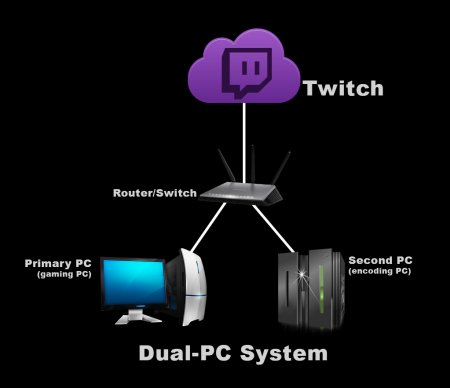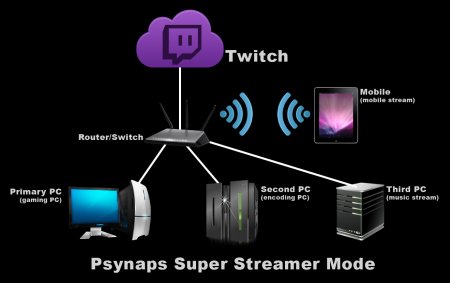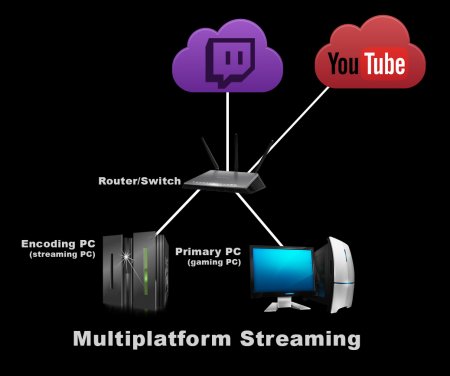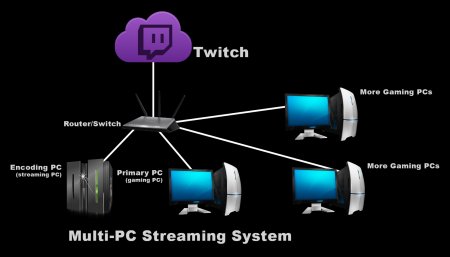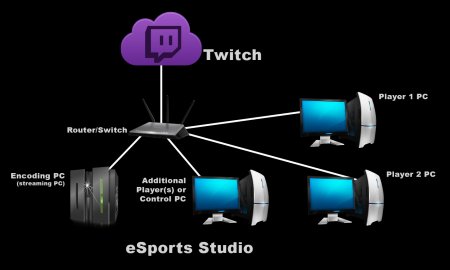“IRL Cloud Streaming Server” is available now!
This is the Psynaps Cloud OBS Streaming Server system which is currently the standard for IRL streaming. The main website is at www.SuperStreamSystem.com where you can read more about how this system has shaped IRL/Outdoor streaming on every major streaming platform and has become the largest and most popular provider for streamers since the start of IRL streaming outdoors. It is most commonly used with the Gunrun IRL Backpack which includes a LiveU bonding system, but can be used with any common stream device including a smartphone and devices supporting RTMP and SRT. This turn-key system uses anti-RIP technology, overlays, and remote control to provide the highest quality IRL streams in Twitch and YouTube history.
Before IRL streaming was a thing, the first IRL streamers were trying to figure out how to share their story with viewers while outdoors. Once streamers discovered the best combination of hardware for the job (the Gunrun IRL Backback for example), they realized they still need a way to further enhance their stream with overlays and control it remotely. Meanwhile, traditional (non-IRL) desktop/studio streamers already had all the most powerful stream tools at their fingertips. One of the original goals of the Psynaps Cloud OBS Servers was to bring the power and flexibility of desktop/studio streaming to the outdoor IRL streamer, no matter where they are in the world. That goal has been the foundation of the system as it has continued to evolve over the years.
The Psynaps Cloud Streaming Server includes a personal stream machine in the cloud that is fully supported, optimized, standardized for outdoor/IRL streaming. Although the system comes per-configured with all the scenes and features you need to go live, you can customize your stream further with full access to your personal cloud streaming system to customize your scenes, overlays, web sources, and media so you can design your stream the way you want. This technology fully encodes your stream in the cloud (eliminating the need for a PC). All of our stream servers are optimized, down to the model and location of the servers themselves, for maximum performance and reliability when used with a LiveU encoder. However, they will work with any RTMP capable stream device (including phones).
Custom overlays are critical for live streams, whether you stream as a hobbyist or run a professional level live production. Streamers often use web based alerts (such as Streamlabs, StreamElements, or others) to interact with your viewers, media such images/videos/branding, or lower thirds to personalize their production. The Psynaps Cloud OBS Stream Servers support all common media types, including images, videos, and dynamic web based overlays.
One of the most critical features of the system is the auto-BRB, also called anti-RIP or anti-F (anti-fail). Psynaps is the original inventor of this technology which is now used by most LiveU/backpack IRL streamers and it is landmark feature of the IRL Cloud Stream Servers. In the early days of IRL streaming, outdoor streamers needed a way to deal with outdoor conditions, which includes dropped data connections and variable signal strength. Since Outdoor/IRL streamers are mobile, lost signal or bad signal is common in some areas (think elevators, underground parking or subways, moving between cell towers, etc). The focus of the Psynaps IRL stream system has been to monitor the stream and automatically adjust to changing conditions, so the stream never goes offline, and the streamer can continue to deliver content to viewers even if the data signal is lost. If the LiveU/backpack or mobile device goes offline, the stream stays online and dynamically switches scenes while it monitors for the LiveU/backpack or mobile device to reestablish signal!
Another key feature is remote control. The Psynaps Cloud Streaming Server gives the streamer the ability to use their phone (or any browser capable device) to control the system. Remote control includes turning the stream on/off, switching between any number of scenes, and controlling many functions that are important for streamers on-the-go.
Go to the product website to learn more!
Main Features:
- Includes a powerful Cloud OBS Server that is dedicated to your IRL stream.
- Includes pre-configured OBS Server system, ready for your backpack RTMP, SRT, or SRTLA feed.
- Includes anti-RIP technology (patent pending) that prevents your stream from going offline.
- Login to your Stream Server with full remote desktop access to the stream server and streaming software.
- Bring your own custom videos/overlays for the BRB screen. Setup Server initially, and fully controlled via web thereafter.
- Server designed, configured, and tested for smooth 720p,1080p or 4K IRL streams at 60fps. Ask Psynaps about the new Nvidia RTX 1080p/4K servers.
- Includes a personal pre-configured RTMP/SRT ingest server with customized stream URLs and unique IPs for your stream only.
- Includes a Web Control Dashboard for remote control. Start/Stop stream, and switch scenes using any browser (it’s like a streamdeck from your phone).
- Change your stream key and browser overlay from the Web Control Panel (great for multiple users).
- “Bitrate Detection” system to detect low-bitrates and data drops.
- “Auto Scene Switch” (often called “Auto BRB”) when low bitrates are detected. When bitrate returns, scene switches back to your IRL video source.
- “Dropped Frame” detection to recover from bad packets and dropped frames due to changing wireless conditions outdoors.
- Your stream URLs and all info will be sent to you upon server setup.
- Your server always has a unique public IP, shared with no one else.
- Will work with any RTMP based platform (including Twitch, YouTube, Facebook, Mixer, etc).
- Will work with any RTMP/SRT capable mobile device (including LiveU, IRL Backpack, mobile phone, or custom encoder)
- Will work with any SRT/SRTLA capable devices such as LiveU, Larix Mobile app, IRLpro, OBS. SRT + HEVC is fully supported on the “GPU” machines.
- 4K/1080p Server comes with a dedicated enterprise (unlocked) Nvidia RTX GPU for the highest quality streams on the cloud.
- Simulcasting (multi-platform restreaming) is supported. Simulcast to Twitch, TikTok, Instagram Live (and more) is supported.
- Optional Addon: Top Clips Player. Play your top clips on your BRB screen.
- Optional Addon: Chat Bot. Control your IRL stream using the chat, and get critical feedback on bitrates and scene changes.
- Optional Addon: Chat Bot. Control your IRL stream using the chat, and get critical feedback on bitrates and scene changes.
RTMP “Cloud Edition” Super Stream System is available!
This is your personal, and powerful RTMP server on the cloud shared with no one but you. The Cloud Edition is different from the Psynaps IRL Cloud OBS Servers, as it does not include the “auto-BRB” technology, and it does not include the automation and remote control that is found in the IRL Stream System. For the complete turn-key solution to IRL streaming, use the Psynaps IRL Cloud OBS Servers which have become the industry standard for high quality backpack streaming on Twitch and YouTube. This “Cloud Edition” is a standalone RTMP endpoint that runs on the cloud at powerful data centers. The Psynaps Super Stream System Cloud Edition can be found on the PsyShop, and a server will be delivered to you in minutes (sometimes seconds) after purchase along with guides on how to stream to it. Contact me anytime for more info, or just try it for yourself HERE!
RTMP Server Download
The downloadable Psynaps Super Stream System is a collection of extremely powerful streaming applications which are driven by a server platform used by the most sophisticated cloud servers in the internet (e.g. Amazon, Google, Microsoft, Facebook, and other major cloud server systems). The Psynaps Super Stream System can run on virtually any computer, cross platform, and takes up very little resources. This system is configured, maintained, and used daily by Psynaps, who is a partnered Twitch streamer for 6+ years. The Psynaps Super Stream System is currently available for download here. The purpose of the Super Stream System is to raise the quality and improve the delivery of online video content and live streaming for the entire streaming community. This system is not just for pro streamers and eSports organizations, it is designed to meet the budget of the casual streamer as well! If you believe in raising the bar of quality for casual and professional streaming, get ready to Start Streaming.
The recommended best-use scenario for the downloadable server is for dual-PC or multi-source streams on your local LAN, but can be used for many other applications such as those discussed below.
Although the downloadable Super Stream System can be used for IRL streaming, it’s important you understand it does not include the “auto-BRB” technology, and it does not include the automation and remote control that is found in the IRL Stream System. For the complete turn-key solution to IRL streaming, use the Psynaps IRL Cloud OBS Servers which have become the industry standard for high quality backpack streaming on Twitch and YouTube.
Want more info? Contact Psynaps!
Main Features:
- Dual-PC Stream (for high-performance streaming, no capture card required)
- Multi-PC Stream (add special sources to your stream like cameras, music, or other)

- Multiplatform Stream (Twitch, YouTube, and more platforms simultaneously)
- Mobile Streaming (Take your viewers with you anywhere)
- Mobile Streaming to your OBS at home (keep your overlays and alerts while you mobile stream)
- Streaming House and Multiple Streamers (Lan party or multiple streamers simultaneously)
- eSports (Multiple Player feeds to one computer)
- 24-hour stream
- Powerful pre-optimized RTMP server that “just works” and is “set it and forget it”
- Many more possibilities!
Download this Software Here